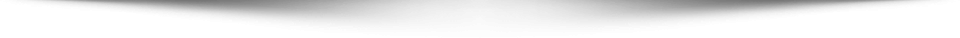Ceiling fans are coming back in a big way, and it’s really no surprise as to why. They’re a sustainable way to keep your home cooler in the summer and warmer in the winter. They can make a room feel as many as four degrees cooler or warmer, depending on the time of year and the direction of the fan blades (just reverse the spin direction of the blades in the winter to force warm air back down from where it collects around the ceiling). And they use just a fraction of the energy that your HVAC uses. That means ceiling fans can reduce your carbon footprint and lower your heating and cooling costs.
If you don’t have ceiling fans in your home, they’re not hard to put in. If you already have ceiling light fixtures, taking them out and replacing them with ceiling fans is a pretty straightforward job. Here’s your step-by-step guide to make it happen.
Make Sure You’ve Turned the Power Off
Working with your home’s wiring can be dangerous, but you can protect yourself by making sure to cut the power to the circuit you’ll be working on before you start working on it. Find your circuit breaker box and turn off the circuit you’ll be working on. If your circuit breakers aren’t labeled, you’ll need to map your circuits using a circuit breaker finder. Don’t forget to use a voltage tester on one of the outlets in the room where you’ll be working, just to make sure you’ve got the right circuit.
Remove the Old Fixture
Installing a new ceiling fan with lights is easy if you already have a fixture in place in the location where you want to put the fan (if you don’t have a fixture there already, you should call an electrician to run wiring to the spot where you want to hang the fan). Light fixtures are pretty easy to remove. Just take off the glass bulb cover and remove the screws anchoring the light fixture to the junction box in the ceiling. Gently pull the light fixture away from the ceiling, until the wiring is revealed. Pull the wire nuts off the wiring connections and disconnect the wires.
If you’re replacing an old ceiling fan with a new one, you need to remove the screws holding the canopy in place at the ceiling. Then you can pull the canopy down and disconnect the downrod from the ceiling mounting plate. Take down the mounting plate so you can replace it with the one that comes with your new fan.
Install the Correct Anchoring Brace and Electrical Junction Box for a Ceiling Fan
You may not need to install a fan brace and fan-rated electrical box in your ceiling if you’re replacing an old fan. Check to make sure that there is already a brace in the ceiling, and make sure the electrical box in the ceiling is rated for use with fans.
If there’s no fan brace in the ceiling – and there probably won’t be if you’re replacing a light fixture – you need to install one so your fan has the proper support. Otherwise, it might come crashing down right on your head. There are two main approaches to installing a fan brace. If you can get at the ceiling from above, install a length of two-by-four above the hold in the ceiling, anchoring it to the joists on either side with 1.5-inch screws. If you can only access the ceiling from below, put in an expanding metal fan brace and anchor it firmly into the joists on either side of the hole. Attach your fan-rated electrical box to the brace and pull the wiring down through it.
Of course, if you’re so lucky that your ceiling hole is right below a joist, you needn’t install a brace at all. You can simply anchor your ceiling fan directly to the joist.
Use Your Fan’s Instructions to Assemble the Fan Motor
Check the instructions that came with your fan so that you can assemble your fan motor correctly. Do this part on the floor, so you can use both hands to attach the downrod and canopy and pull the wiring through them.
Make the Wiring Connections
Before you start to wire up your fan motor, you’re going to need to attach the ceiling mounting plate to the fan-rated electrical box. There should be a hook on the plate that will allow you to securely hang your fan motor while you’re making the wiring connections. Strip the plastic coating off the ends of the wires coming out of both the fan motor and the ceiling, if necessary, and connect them by twisting the bare ends of the wires together, then securing with a wire nut. Attach the black wire in your fan to the black wire in your ceiling, the white wire to the white wire, and the ground (which should be green or bare copper) to the ground.
Attach the Fan Motor to the Ceiling
Tuck the wiring up into the electrical box. Now you should be able to anchor the fan motor to the mounting plate using the screws that came with your fan.
Put the Fan Blades on the Fan
With your fan motor anchored firmly in place, you’re almost done. Your fan blades will probably come with blade brackets – go ahead and attach those to the blades first, and then secure the brackets to the fan motor to attach the fan blades.
Connect the Light Fixtures
The last thing you need to do when you’re installing each of your ceiling fans with lights is to, well, hook up the lights. You might have to do the wiring connections for the lights, too. If so, you’ll do them the exact same way you did the connections for the fan motor itself.
However, some ceiling fans have light fixtures that just plug into the fan motor. Tuck the wiring up underneath the light fixture and secure it in place using the screws that came with your fan. Then you can add light covers and LED bulbs.
Congratulations – now you have a brand new ceiling fan to enjoy for years!