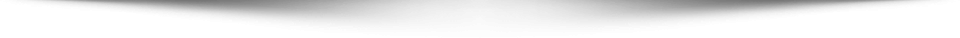Having a garage door opener is incredibly convenient. With the click of a button, you can open and close your garage door without ever leaving your car. However, you may need to reprogram your garage door opener over time. Reprogramming is necessary if you’ve lost your remote, bought a new car with a built-in opener, or changed the access code. Don’t worry – reprogramming a garage door opener is usually quick and straightforward. Here’s what you need to know how to reprogram garage door opener.
Why You Might Need to Reprogram Your Opener

There are several common reasons you may need to reprogram your garage door opener:
- You lost your remote or want to add a new remote. Garage door opener remotes are easily lost or damaged. If you lost your remote or bought a new car you want to program, you’ll need to sync the remote with your central opener unit.
- You want to change the access code. Most newer openers use a wireless access code you enter on a keypad to open the door. If you change this code for security reasons, you must reprogram it.
- You replaced the opener unit. If you installed a brand new opener, it won’t be programmed to work with your existing remotes or keypad. You’ll have to set everything up from scratch.
- You reset or disconnected the unit. If your opener isn’t working, you may need to reset it. This clears out all programmed remotes, codes, and settings. Once reset, you’ll have to reprogram everything.
Knowing why you need to reprogram the door opener will dictate the exact steps you need to take.
Preparing to Reprogram the Opener
Before you begin reprogramming your garage door opener, there are a few things you should do to prepare:
- Locate the learn button. Most openers have a “learn” or “program” button on the central motor unit. This allows you to sync remotes and keypads. Make sure you know where this button is.
- Gather all remotes or keypads. Have all the remotes, keypads, phones, or other devices you want to sync. Most openers allow you to program multiple remotes and codes.
- Check the batteries. Replace dead batteries in the remotes or keypad. Programming works best with fresh batteries.
- Read the instructions. Your specific opener will come with instructions on how to reprogram it. Read through these to understand the process.
- Reset the unit (if necessary). If your opener is unresponsive, you may need to reset it before programming. There is usually a reset button on the motor unit.
Taking these preparatory steps will make reprogramming much simpler once you begin.
Reprogramming Garage Door Opener Remotes
If you want to add a new remote or re-sync an old one, the process is relatively simple:
- Press the “Learn” button. Locate the learn button on the motor unit and press it. Usually, you will hear a beep or see a light.
- Press the remote button. While the learn light is on, press and hold the button on the remote you want to program.
- Release buttons. Release both buttons once you see the light blink or hear it beep again. The remote should now be synced.
- Test remote. Press your remote button and make sure it opens the door. Repeat the steps for any other remotes you want to program.
- Exit programming mode. Most openers will automatically exit program mode after a few minutes. But you can also press the learn button again.
That’s all there is to it for programming a simple single-button remote! Some troubleshooting tips:
- Press the learn button on the motor unit, not just the remote.
- Hold the remote button until you hear the second beep. Just clicking rarely works.
- Try multiple times if it fails. You may need to get the timing just right.
- Make sure the batteries in the remote are fresh.
These easy steps allow you to sync up any replacement clickers or remotes.
Reprogramming Keyless Entry Pads
For keypad garage door openers, the process is a bit different. You’ll need to change the numerical access code itself:
- Locate the programming button. There is usually a “learn” or “program” button on the motor unit and a similar button on the keypad.
- Enter existing code. Enter your existing programmed access code on the keypad, then press the program button.
- Press the motor unit button. Within 30 seconds, press the learn button to go to the motor unit.
- Enter new code. Return to the keypad and enter the new 4-8 digit code you want to set, followed by the program button again.
- Test code. Please enter the new code on the keypad to ensure it works.
- Repeat the last two steps. If you have multiple keypads, repeat the previous two steps of entering the new code for all of them.
That will sync the new access code across all your keyless entry pads. Troubleshooting tips:
- Make sure to press the program buttons in the correct sequence.
- Complete all steps within 30 seconds, or it may time out.
- Don’t make your code too short or simple. At least use four digits.
Once you know the steps, reprogramming the access code only takes a minute or two. Always choose something secure that you’ll remember.
Reprogramming Opener After Losing Power
Losing power to your garage door opener can cause it to become unprogrammed. Once power is restored, you’ll have to reset and reprogram it. Here’s how:
- Reset the motor. There is usually a tiny reset button on the motor unit. Press this for a few seconds until any lights flash.
- Reprogram remote or code. Follow the standard programming steps above to set up your remote or keypad again.
- Adjust settings. Check any unique settings like automatic close timer or light duration. You may need to re-adjust them.
- Test it. Run the opener through several cycles to ensure it works properly. Let it fully open and close each time.
Also, some wireless settings may have defaulted back to factory settings. So, if you have special WiFi, app, or Bluetooth settings, double-check those.
Losing power is one of the most common reasons to require reprogramming. But regular operation will resume once you reset the motor and re-sync everything.
How to Program Specific Garage Door Opener Brands
While most garage door openers follow the same fundamental programming process, the specific steps can vary by brand. Here is a quick overview of how to reprogram some of the significant opener brands:
Chamberlain and LiftMaster
Chamberlain and LiftMaster openers function very similarly. To reprogram:
- Press and release the learn button on the motor unit
- Press and hold the remote button until the light flashes
- Type a new code on the keypad, then press the program button
Craftsman
For Craftsman garage door openers:
- Press the learn button on the motor unit until the light turns on
- Press a remote until the light flashes twice
- Enter a new keypad code and press the program button
Genie
Genie uses a simple process:
- Press and hold the program button on the motor unit until the lights flash
- Press any remote button until the light blinks twice
- Type in a new keypad code followed by the program button
Overhead Door
Overhead Door openers require holding the button for longer:
- Press and hold the learn button on the motor unit for 10-15 seconds
- With the button held, press the remote until the light flashes twice
- Type a code on the keypad and have the program button for 2 seconds
So, while each brand differs, they follow the same basic programming logic. Always refer to your specific model’s manual for instructions.
Programming Troubleshooting Tips
Are you having issues getting your garage door opener to reprogram correctly? Here are some troubleshooting tips:
- Check if the opener is getting power. Reprogram works only when powered on.
- Make sure you are pressing the correct learn/program button. There are often multiple similar buttons.
- Hold the remote button down for an extended time, like 10-20 seconds. Don’t just click it.
- Replace batteries in the remote if they are running low. Weak batteries cause issues.
- Position the remote 2-5 feet away from the motor unit when programming.
- If the motor unit has an antenna, make sure it is hanging straight down.
- Press the remote button several times once the learn light is illuminated.
- Hit the learn and remote buttons quickly. The timing window is short.
- Try clearing codes and starting over from scratch.
With patience and by trying these tips, you can usually get any garage door opener programmed or reprogrammed successfully. But if you continue having problems, it may be time to call a professional installer for assistance.
Replacing an Old Garage Door Opener

If your opener is older or needs replacement, programming the new unit is slightly different. Here are the steps for installing and programming a brand-new garage door opener:
- Disconnect the old unit. Unplug the power and disconnect the old motor from the ceiling and rail. Remove any accessories.
- Install new rail and motor. Follow further opener instructions to install the rail and motor and hang new accessories.
- Program accessories. Sync any remotes, keypads, or WiFi settings on the new unit using programming steps.
- Calibrate travel. Set the travel limits and force settings as opener instructions recommend. This ensures smooth operation.
- Add safety features. Add any sensors or safety features like auto-reverse and pinch protection. Test them to make sure they work.
- Dispose of the old opener. You can fully dispose of the old opener motor, rails, and accessories. Recycle components when possible.
While installing a whole new system takes longer, the programming is similar. Remove the old unit entirely before attempting to install and program a replacement.
FAQs
How long does programming take?
Programming an individual remote or keypad usually takes less than 5 minutes. Reprogramming the whole system could take 15-30 minutes.
Does reprogramming delete old codes?
It depends on the opener model, but reprogramming usually deletes old programmed remotes or codes as new ones are added.
Can I reprogram the opener myself?
Absolutely. Reprogramming is designed to be done by the homeowner without professional help. Just follow the steps in your manual.
What if I don’t know my existing code?
If you don’t know the old access code, you may need to reset the opener completely before programming new codes.
How many remotes or codes can I program?
Most openers allow you to program and use multiple remotes, keypads, phone apps, and other devices—often over 50.
Conclusion
Reprogramming your garage door opener is usually a quick and straightforward process. You can sync up new accessories or change your access code in just minutes by locating the program buttons, preparing your remotes, and following the proper steps. While specific methods vary by opener brand, the overall process is the same.
With the right tools and patience, you can reprogram your garage door opener on your own without having to call or pay a professional. Do you know How Garage Doors Work? Remember to prep your equipment, note the program button locations, and refer to your owner’s manual as needed. By taking your time and following safety precautions, you’ll enjoy the convenience of your newly reprogrammed opener.