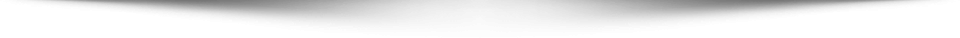One of the most frequent concerns of Roomba users is error 5. Different reasons can cause this error. In this post, we explain all the possible causes and solutions to Roomba error 5 of the robot vacuum cleaner of iRobot.
When error indicator 5 appears on your robot Roomba. It means that a loading error has occurred in your robot vacuum cleaner Roomba. This type of error usually occurs when your Roomba battery is not in perfect condition.
Roomba Error 5 – Problem in loading
Depending on the series of our robot, it will display the indicators of load error as follows:
- 900 series robots: the robot says «loading error 5. Open the iRobot Home App for help».
- 600 and 800 series robots with Wi-Fi connection: the robot says «charging error 5. Open the iRobot Home application for help».
- 500, 600, 700, and 800 series robots without a Wi-Fi connection. The robot says, “loading error 5”.
How to solve the loading error 5 in Roomba robots?

To solve loading error 5, follow these simple steps:
Check that the battery contacts the plates. If you just placed a new battery, make sure you have removed the yellow strip that the batteries carry in their connections. Check that the metal plates of the battery compartment are not very crushed. Clean the battery contacts with a dry cloth.
Replace the battery and check if the error persists. In that case, it is more than likely that the battery has reached its end of life. Remember: when was the last time you changed the battery? If approximately 2 years ago choose the battery for Roomba most suitable for you and replace it. Your Roomba will work perfectly again, and the charging error 5 will disappear.
Maintenance Roomba error 5
First, you must carefully and thoroughly remove the yellow ring that has the battery. Nothing hinders the contacts of the battery by removing (with the 700 series and 800 series Roomba) the two screws that you will see at the base of the Roomba robot.
Once this step is done, we have to clean the contacts of the battery very carefully. It should be done with a clean and dry cloth. With this step, the color of the battery should vary because it is probably full of dust. Remember to perform this step with delicacy since these are susceptible elements.
After this, check-in all the load contacts of the home base and itself that there is no accumulation of dirt or dust. If the existence of dirt or dust is positive, it must be removed using a rubber brush to remove trash from the load contacts. The step is done in a compassionate way since, as mentioned earlier. It is treated with susceptible elements.
How to fix Roomba error 5 (left)?
This error occurs because one of Roomba’s two side wheels does not turn well. Check that there is no element obstructing or preventing the rotation of the two side wheels. Remove the factors that cause that obstruction. In case the problem persists, check that the wheel has a correct state. If not, replace the corresponding wheel with a new wheel for Roomba.
How to fix Roomba error 5 (right)?
Here, it will be the right wheel that cannot turn well. Check that there is nothing to obstruct it. Once the problem is eliminated, change the location of the robot and press the CLEAN button. If it is not solved, you will need a new right wheel.
If it happens, you are on an occasion when your Roomba does not load, you may be in this problem. You can solve it quickly yourself, first. Do not get nervous. Everything has a solution. Faced with this problem, the battery and charging contacts must be checked that everything is well connected between them and to the current so that the flow of electricity is transmitted correctly.